App Mockup Tools works with Apple Keynote
Apple Keynote is a well known, easy to learn and use presentation application.
You can create beautiful prototypes in minutes. It is so convincing you will swear Apple designed their iOS UI elements with it.
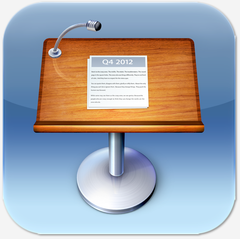

Save Time and Money With Pre-Designed Kits
Our iOS GUI Element Kits get you up and running quickly. No need to design
each element. The most commonly used elements are included in the kit.
Buy once, play forever. No monthly fees as with other services.
Simple Easy App Prototyping No Coding Required
By simply copy and pasting you can create stunning prototypes without
knowing a line of code. Its that easy. Copy, paste, align, hyperlink to next slide.
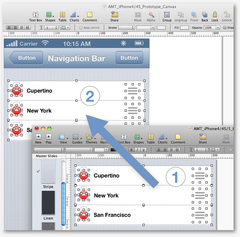
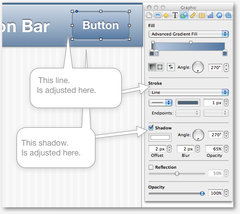
Customizable Editable Elements
Each element in our kits are fully customizable. Edit color, stroke, shadow,
shape, typeface and more all with a click or two. Copy classic Apple elements
exactly or customize your own.
Change from Wireframe to Prototype in Minutes
By copy and pasting styles you can change from wireframe to high-fidelity
prototype in minutes. Gone are the days of redesigning prototypes.
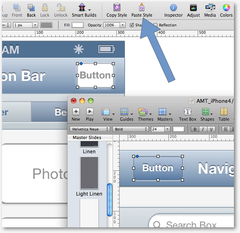

Annotate Share Collaborate with Clients Coworkers and Developers
App Mockup Tools prototypes can be shared easily at any time.
Share via email, Youtube, Dropbox, iCloud, etc. Leave comments on stickies
or box shapes. Your clients can test your app and give feed back accordingly.
Export as PNG, TIFF, PDF, KEY, PPT
Export your slides as PNG's or TIFF's for final production in Fireworks
or other editing/design software. And clickable PDF's can be viewed on mobile
devices for viewing.
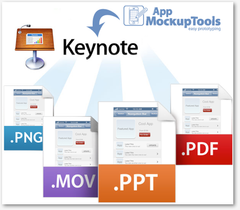

Copy and Paste to your Favorite Design Application
App Mockup Tools prototypes can easily by copied to your favorite design application. Just copy and paste. Save time and look good!
More info at the main site www.appmockuptools.com

